Learning how to use technical indicators on Quotex is important for traders as these tools provide valuable information about the direction and strength of a trend, aiding in making buy and sell decisions. These indicators can help identify entry and exit points in the market, as well as provide insights into volatility and the potential reversal of a trend. By understanding and utilizing these technical analysis tools, traders can increase their chances of achieving positive returns on their Quotex trades.
Technical indicators are tools widely used by traders to analyze and predict the price movement of financial assets. They are based on mathematical calculations applied to historical price and volume data, and can offer valuable insights into market trends and patterns. In this article, we will explore how to use technical indicators on Quotex, a popular online trading platform.
Technical indicators are mathematical formulas applied to historical price and volume data with the aim of identifying market patterns and trends. They are used to help traders make buying and selling decisions by providing signals about the right time to enter or exit a trade.
Technical indicators can be divided into several categories such as trend indicators, oscillators, and volume indicators. Each category has its own function and can be used in different market contexts.
Quotex is an online trading platform that offers a wide range of technical indicators to its users. Here are some basic steps to use these indicators on the platform:
1. Access the Quotex platform and log in to your account.
2. Choose the financial asset you want to trade. This could be a currency, an index, a stock or a commodity.
3. Open the chart of the chosen asset. At Quotex, you can choose different chart types such as line charts, bars, or Japanese candles.
4. At the bottom of the chart, you will find the “Indicators” option. Click this option to open a list of available indicators.
5. Select the desired technical indicator. You can choose from a wide variety of indicators such as Moving Averages, RSI, MACD, Bollinger Bands, among others.
6. Adjust indicator settings if necessary. Some indicators have parameters that can be customized according to your preferences.
7. The indicator will be displayed on the chart. You can analyze price history and indicator behavior to make informed trading decisions.
It is important to highlight that technical indicators are auxiliary tools and do not guarantee accurate results. They should be used in conjunction with other analysis and trading strategies to obtain better results.
Quotex offers a wide range of technical indicators that can be used for market analysis. Here are some popular examples:
1. Moving Averages: Moving averages are trend indicators that show the average price of an asset over a certain period of time. They can be used to identify trend direction and entry or exit points for a trade.
2. RSI (Relative Strength Index): RSI is an oscillator that measures the strength and speed of a price movement. It ranges from 0 to 100 and is used to identify overbought and oversold conditions. A value above 70 indicates overbought, while a value below 30 indicates oversold.
3. MACD (Moving Average Convergence Divergence): MACD is a trend indicator that shows the relationship between two moving averages from different periods. It is used to identify changes in trend direction and to generate buy or sell signals.
4. Bollinger Bands: Bollinger bands are volatility indicators that show the upper and lower limits of a price range. They are used to identify overbought and oversold conditions, as well as to identify market volatility.
5. Relative Strength Index (IFR): The IFR is an oscillator that measures the strength and speed of a price movement. It ranges from 0 to 100 and is used to identify overbought and oversold conditions. A value above 70 indicates overbought, while a value below 30 indicates oversold.
These are just a few examples of technical indicators available on Quotex. The platform offers a wide range of indicators to meet the needs of traders of different experience levels.
Technical indicators can be used in a variety of ways to develop effective trading strategies. Here are some common strategies that can be implemented using technical indicators:
1. Moving average crossover strategy: This strategy involves using two moving averages from different periods. When the short-term moving average crosses above the long-term moving average, a buy signal is generated. When the short-term moving average crosses below the long-term moving average, a sell signal is generated.
2. Overbought/Oversold Strategy: This strategy involves using indicators such as RSI or IFR to identify overbought and oversold conditions. When the indicator is above 70, it is considered overbought and a sell signal is generated. When the indicator is below 30, it is considered oversold and a buy signal is generated.
3. Bollinger Bands Breakout Strategy: This strategy involves using Bollinger Bands to identify overbought and oversold conditions. When the price breaks the upper band, a sell signal is generated. When the price breaks the lower band, a buy signal is generated.
4. MACD divergence strategy: This strategy involves using the MACD to identify divergences between the indicator and the price. When the price is rising but the MACD is falling, a sell signal is generated. When the price is falling but the MACD is rising, a buy signal is generated.
These are just a few common strategies that can be implemented using technical indicators. It is important to test and adjust strategies according to market conditions and the profile of each trader.
Technical indicators are valuable tools for traders who want to analyze and predict price movements of financial assets. At Quotex, you can access a wide range of technical indicators that can help you make informed trading decisions.
It is important to remember that technical indicators do not guarantee accurate results and should be used in conjunction with other analysis and trading strategies. Furthermore, it is essential to practice risk management and be aware of the limitations of technical indicators.
Try different technical indicators on Quotex and develop your own trading strategies. With time and practice, you will be able to improve your analysis skills and make more informed decisions in the financial market.
Quotex is an online broker that offers a modern and intuitive trading platform for investors of all experience levels. With a wide range of assets available for trading, including binary options, forex, cryptocurrencies and more, Quotex offers its clients the opportunity to diversify their investments and earn profitable returns.
One of the main advantages of Quotex is its trading platform, which is easy to use and offers a variety of technical analysis tools and advanced charts to assist investors with their trading decisions. Furthermore, the broker also offers a free demo account where users can practice their trading strategies without risking real money.
Another benefit of Quotex is its low minimum deposit policy, which makes it accessible for investors of all levels to start trading. Furthermore, the broker offers a wide range of deposit and withdrawal methods, including credit cards, e-wallets and bank transfers, making the process of financial transactions quick and convenient.
We invite you to create an account at Quotex and try the trading platform for yourself. With our free demo account, you can explore the platform's features, test your trading strategies and gain confidence before starting to invest with real money. Don't miss the opportunity to explore the world of financial trading with Quotex!
1. Do detailed research: Before starting to trade with the Quotex broker, it is important to do detailed research about the company. Check its reputation, history and whether it is properly regulated. Make sure the broker meets your needs and offers the features and services you are looking for.
2. Start with a demo account: Quotex broker offers a free demo account that allows you to practice your trading skills without risking your real money. Use this account to familiarize yourself with the platform, test your strategies and gain experience before starting to trade with real money.
3. Manage your risk: Before carrying out any operation, define your risk level and establish limits for your losses. Use the risk management tools offered by the broker, such as stop loss and take profit, to limit your losses and ensure that you exit a trade when the results are not going in your favor. Furthermore, diversify your investments and do not invest all your capital in a single operation.